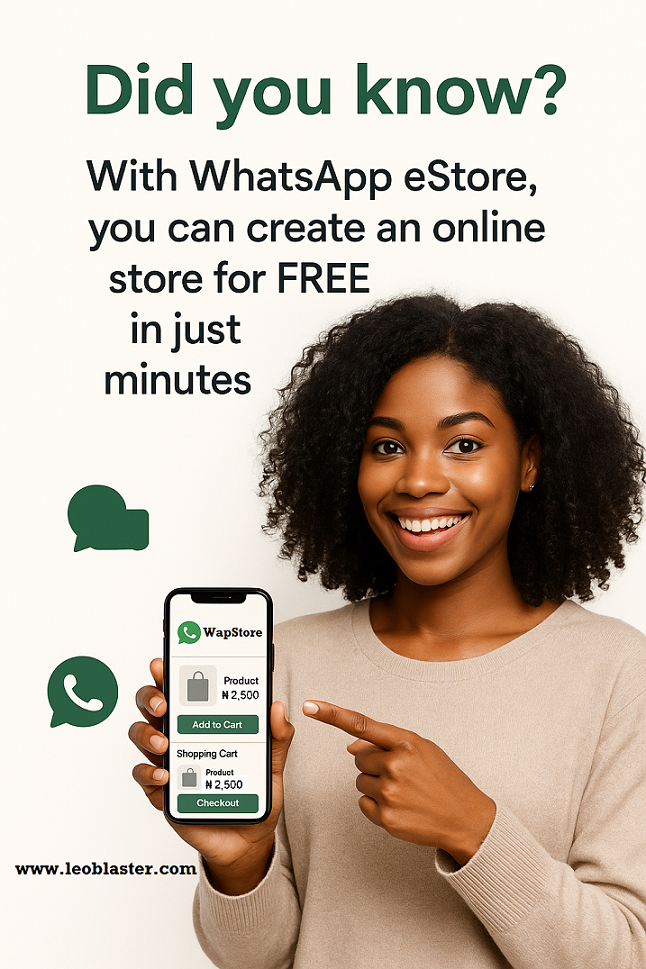Let's Get You Connected to
WhatsApp Business API
A warm, step-by-step guide to setting up WhatsApp Cloud Messaging. We'll walk you through everything—from registration to sending your first message.
Watch the Complete Walkthrough
Sometimes it's easier to see it in action. This video guide shows you every step with real examples and helpful tips along the way.
Facebook Resource Links
Know How It Works

Why We Built This Guide
We believe technology should be accessible to everyone. That's why we created this comprehensive guide—to ensure that developers and business owners from all backgrounds can harness the power of WhatsApp Business.
Other Resources
Your Journey to WhatsApp Business
Follow these simple steps to connect your business with millions of WhatsApp users. We'll be with you every step of the way.

Register on WapsChat
Your gateway to WhatsApp Cloud Messaging
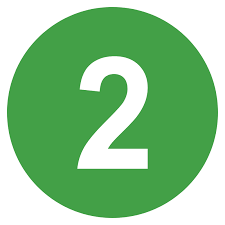
Create Facebook Developer Account
Set up your developer environment
Start by creating your account on wapschat.leoblaster.com. This platform will be your central hub for managing WhatsApp Business communications.
Visit developers.facebook.com to create your developer account. This is where you'll manage your WhatsApp Business App and API credentials.

Configure WhatsApp Business App
Set up your API credentials and test messaging
Create your WhatsApp Business App, verify your business, and configure the Cloud API. We'll guide you through webhook setup and sending your first test message..
What you'll need:

Lazy Load Configuration
This is only possible if your WapsChat account profile shows a Facebook login connection