Help Center
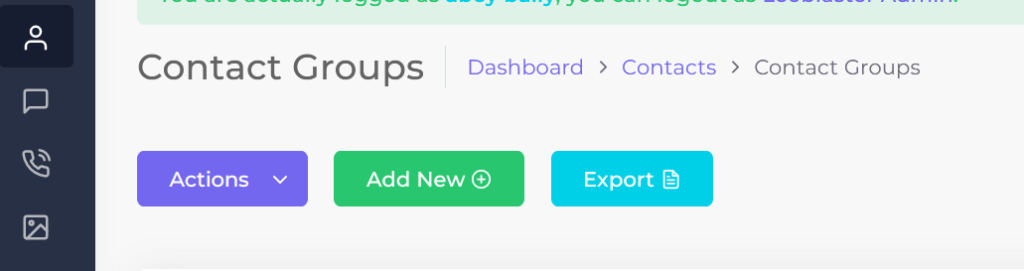
From the side Menu click contacts
- Click Add new as shown in the above image
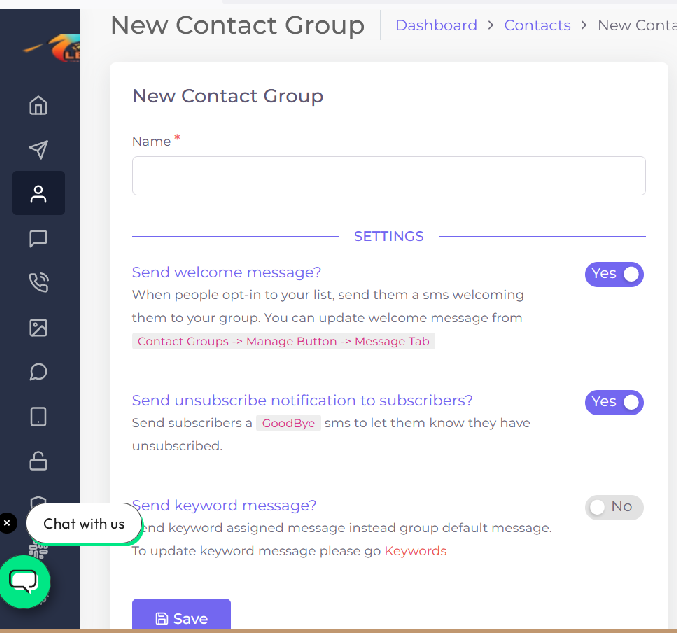
- Name your group
- Use the setting to configure your contact
- Then save
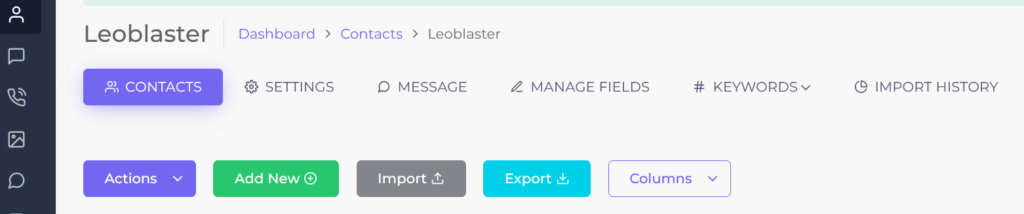
- Setting: if you want to change the name or configuration you did before
- Message:
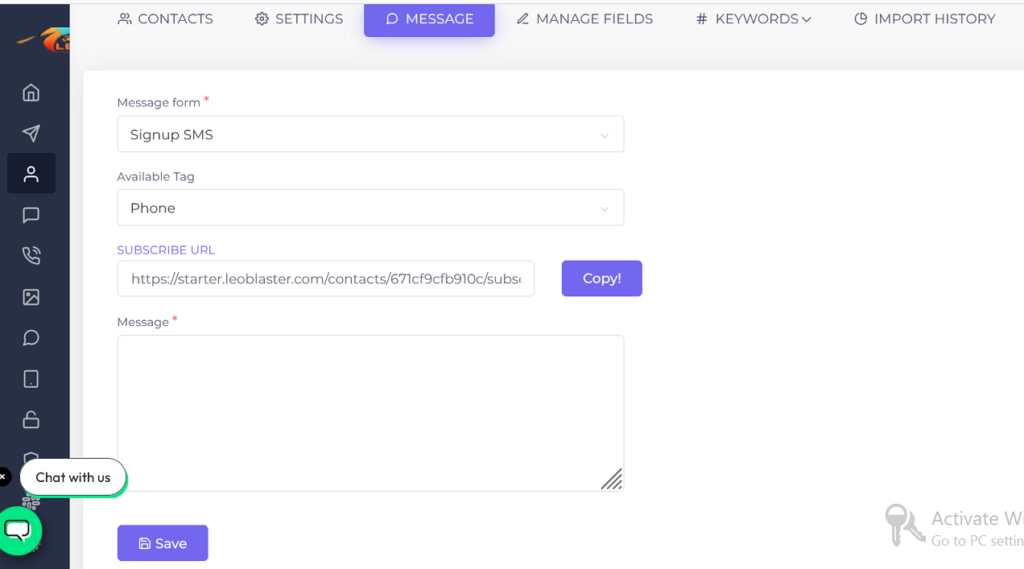
This is the signup message for your contact, you can add tag to your message(Phone, First Name, Or Last Name.
The next is the link(subscription link): This can be added to your website, or sent to any of your clients
Subscription link FAQS
Q1. Do they need to register on Leoblaster before filling out the form
A1. No, just fill out the form and all the info will be stored in your contact on your Leoblaster account
Q2. Can I add more Field
A2. Yes, click the Manage field Button you will be able to add any field such as email, WhatsApp Number, or any order data you want to collect from your clients
You can also Import or export contacts from or to your system
After that save.
