Help Center
From the side menu under SMS click Campaign Builder
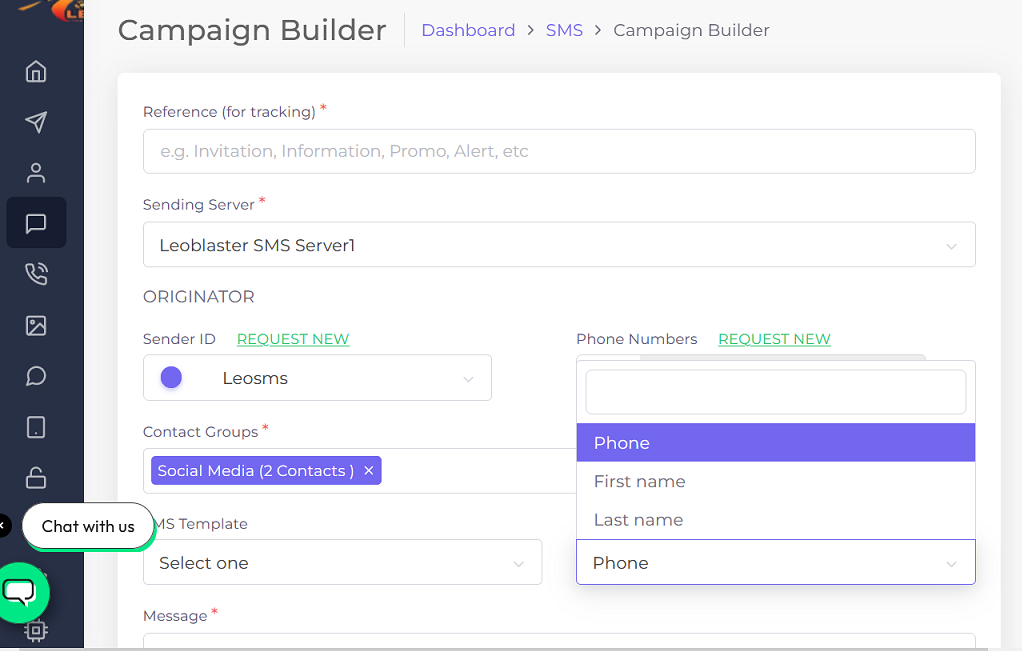
- Reference for tracking: It can be anything for identification
- Sending server: The Server you are sending from
- Group contact: Read more on how to create group contact(If you have created group contacts choose the one to send to
- SMS Template: Choose from the list you can refer to on how to create an SMS Template
- Available tag: This tag can be used to address who you are sending the message to based on information collected from the contact list.
- Type Message
- Schedule campaign: choose when you want the message to be delivered(day and time) you can also adjust frequency to daily, monthly, yearly, or custom
- Advance setting: 1. Send a copy of this message via email: your SMS can be delivered to the emails of recipients., 2. Create a template based on this message: After sending the SMS the message will be stored as a template.
- Finally: Preview before sending or Send at once.
